MapleStory is a game that has been developed primarily for windows, but with a little bit of tinkering, you can get MapleStory running your Mac OS device.
MapleStory is not officially supported by Mac OS at this time, so the best way to play MapleStory is to use a Windows device. MapleStory can be played currently through the native Nexon Launcher or through the Steam Client.
There are currently two methods for playing MapleStory on MAC, but they won't be as smooth as playing them on Windows.
MapleStory GeForce NOW
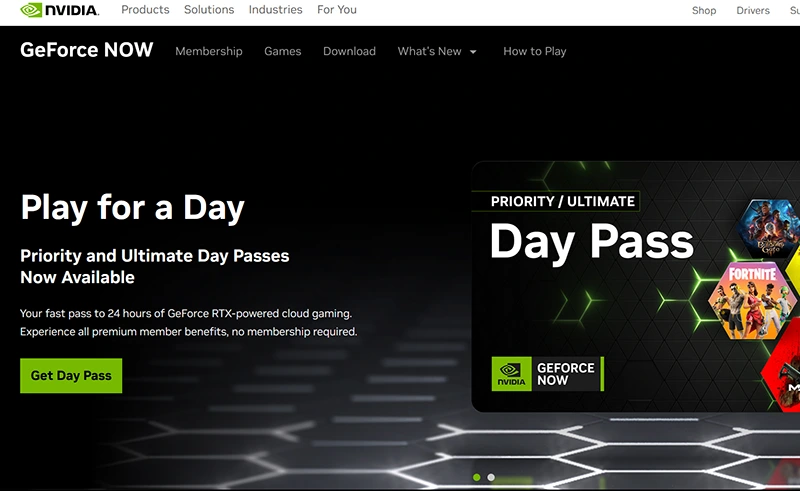
GeForce Now is a cloud-gaming service that allows you to play games on any computer despite hardware limitations.
It does require a monthly subscription that costs around $10/month. You can try it out for free with Free Membership tier that lets you have 1-Hour of playtime for free per day.
GeForce Now works by running the game in the cloud (another server equipped with powerful graphic's cards and CPUs) and then the game is streamed to your computer. You still send input as if you were running the game on your own computer, but those commands are instead sent over the internet to the cloud computer.
There is some input-lag and server delay possible due to the nature of internet connections not being as fast as running a game locally, however, it seems to run MapleStory very well!
How To Run MapleStory on GeForce Now
You can test this method of playing MapleStory directly from your Web Browser. GeForce Now supports the popular Google Chrome browser, or you can download the native GeForce Now App.
Step 1
Create an account on the GeForce Now website and select the free tier when signing up.
Step 2
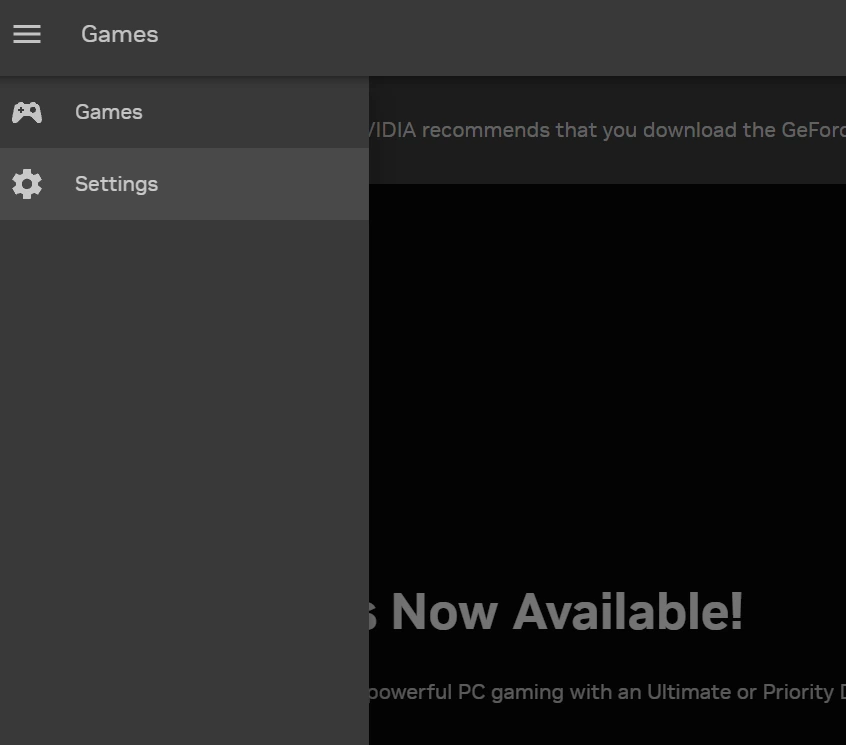
Connect your Steam Account to your GeForce Now Account.
- Select the Settings option from the Main Menu
- Under the Connections Tab, select Steam Account.
- Login with your Steam Account
Step 3
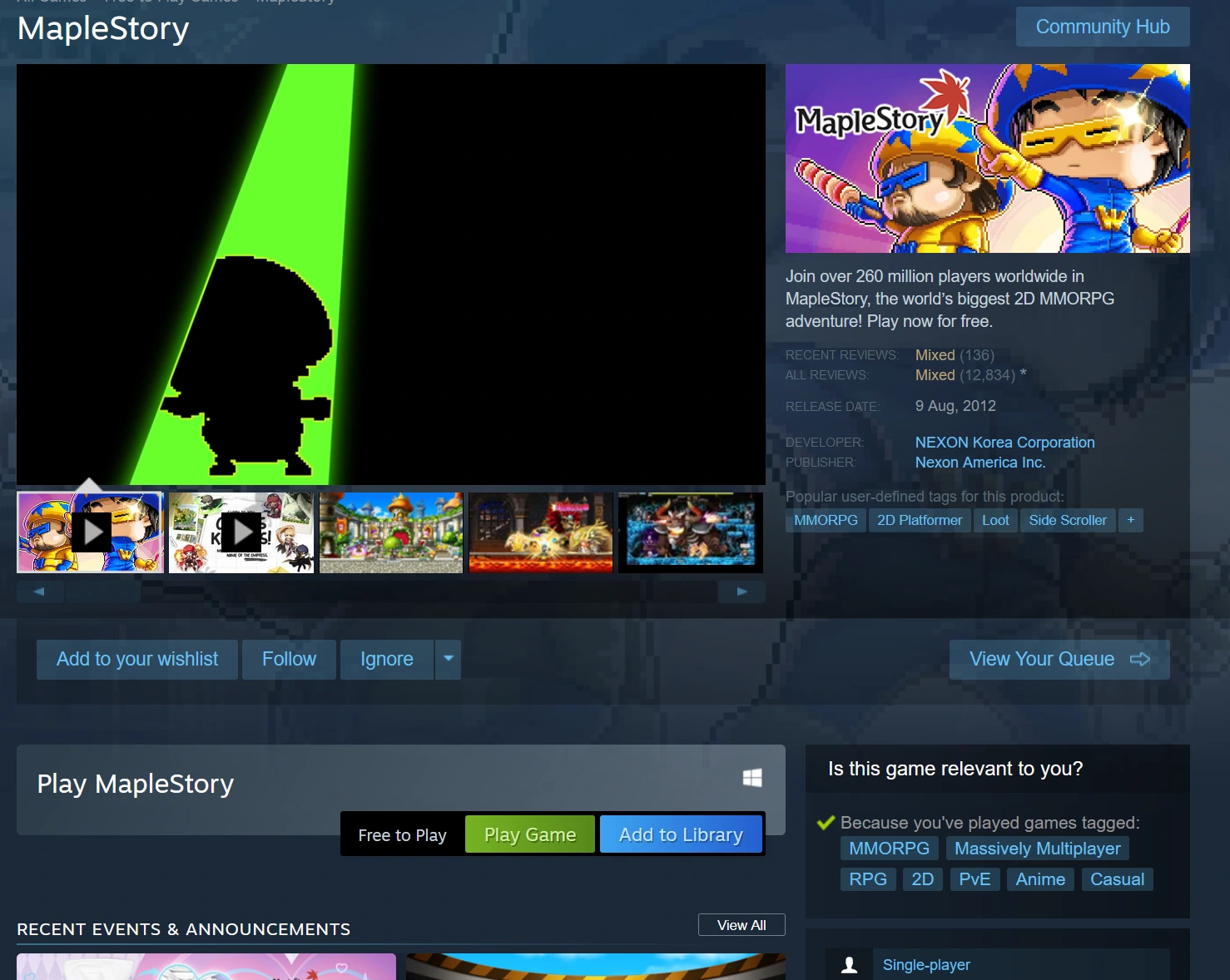
In your Steam Account, make sure you have added MapleStory to your Steam Library (you don't have to download it, just add it to your library).
Head to https://play.geforcenow.com, login with your GeForce Now account and search for "MapleStory".
Click the Play button to launch MapleStory.
Step 4
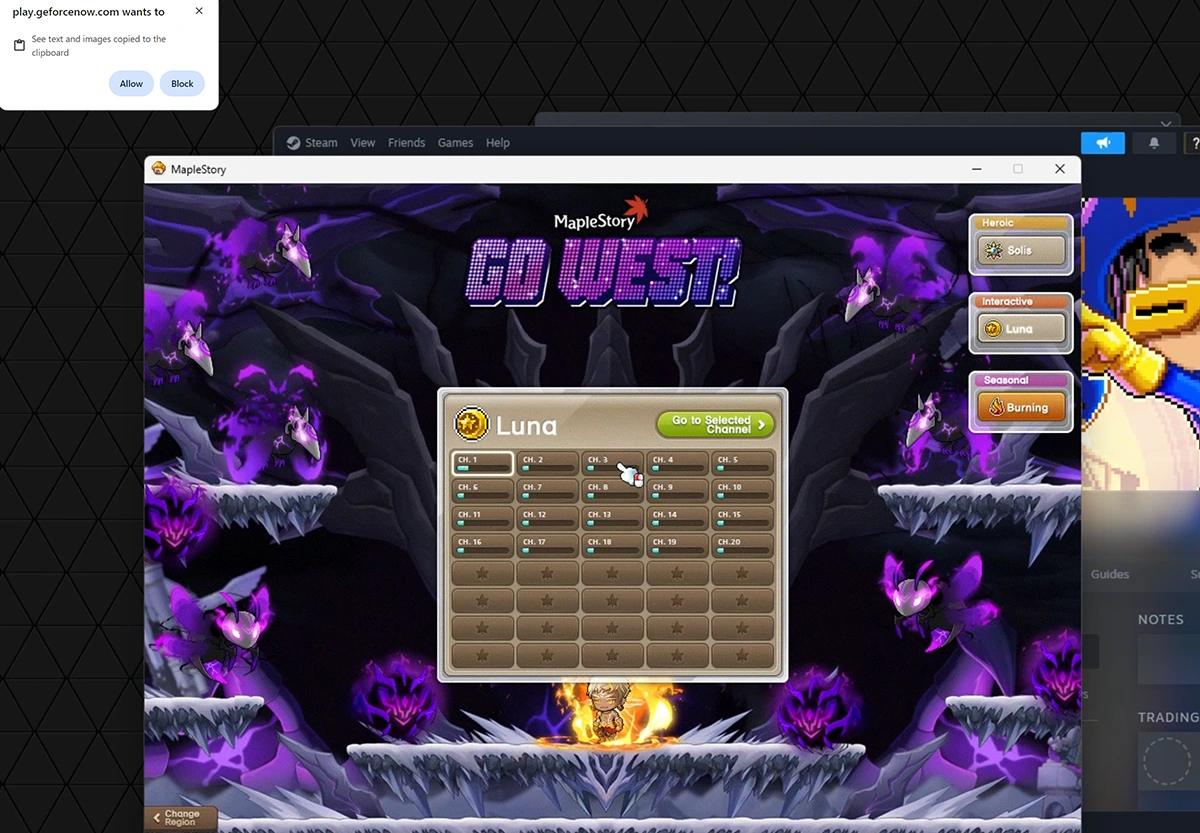
You'll now have to wait for a GeForce Now Rig to become available. If you've subscribed to GeForce Now, it will be available instantly.
Once available, login to your Steam Account. Go to your Library and look for MapleStory. Click Play.
Login to your Nexon account through the Steam Launcher.
You may need to link your Nexon Account to your Steam Account.
Once done, click the Play button again and it will Launch MapleStory!
MapleStory Mac Download In Development
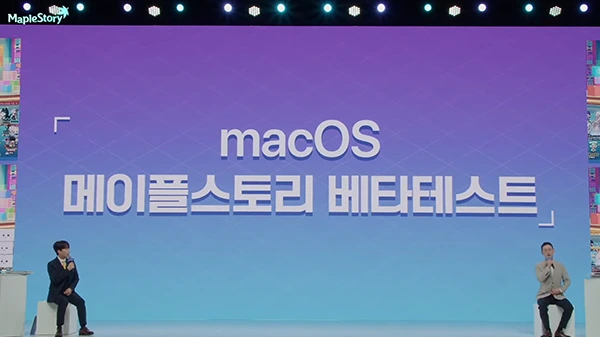
If the solutions above don't help you, the good news is that there is finally an official MapleStory Mac Client in development!
Announced in the MapleStory 2024 Summer Showcase, a beta test will be starting in Korean MapleStory for June 2024. Depending on how well this goes, we can hopefully see a full release for the game very soon!
This will be the first time in MapleStory's history that there will be an official Mac client!

Discussion