If you're new to Idleon, this beginner's guide will explain all the various systems and mechanics to get you started. We've also included several tips and tricks for getting your account boosted.
- Where To Play Idleon
- Unlocking More Characters
- AFK System
- Storage and Bag Space
- Teleports
- Assigning Talent Points and Attacks
- Early Level Gear
- Early-Game Sources Of Damage
Make sure to also check out our World 1 Guide for all the various systems you can unlock in the early-game that can benefit your account.
Idleon is free-to-play, but also has a Gem shop with various Micro transactions that can give you lots of extra damage, storage space and other goodies to speed up your account progression. Gems can be earned in-game also, through completing quests and various events in Idleon. You can very easily progress in the game without spending real-life money.
Where To Play Idleon
Idleon can be played on a multitude of platforms, including:
Signing up with an email allows you to cross-play through multiple devices (you can only be logged into one at a time though!). Currently, Steam Login is not supported across multiple devices (01/2025).
Unlocking More Characters

Once you reach Level 20, you can create another character. Having multiple characters is essential for increasing your account progression, so as soon as a new character slot unlocks, start putting your character to work.
You will be able to unlock additional characters as your total cumulative account levels increase. This is based on your class level, and not your skill levels.
| Cumulative Levels | Character Slots |
|---|---|
| 20 | 2 |
| 30 | 3 |
| 70 | 4 |
| 150 | 5 |
| 300 | 6 |
| 500 | 7 |
| 750 | 8 |
| 1100 | 9 |
| 1500 | 10 |
| 9999 | 11 |
| 9999 | 12 |
AFK System

The great part about Idleon is that you don't actually have to play the game in order to progress. When you select the Auto Attack mode, you can close down the game and the game will continue to fight monsters for you until you return.
Upon returning, you'll be rewarded with all the EXP, Coins and Items from that AFK session.
AFK System
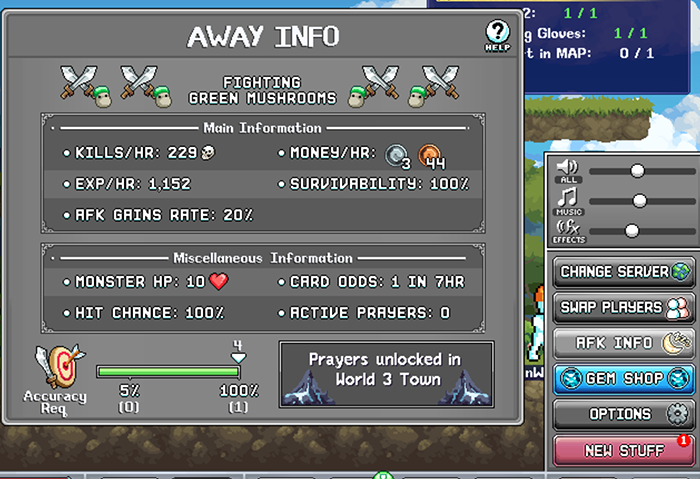
The AFK System is a simulation of what would happen if you played the game yourself. It doesn't take into account optimizing positions or attacks, instead it bases your gains on your overall stats, skill level, spawn rate and damage you can deal.
If you click the AFK Info Tab from the Menu Icon, you can see what the simulation gains you will get from being AFK.
It will tell you your kills per hour, EXP per hour and money per hour if you were playing ACTIVELY.
AFK Gain Rates
AFK Gain Rates is the percentage of rewards you earn for when you AFK.
So if your rate shows that you would kill 1000 mobs per hour playing actively, and your AFK Gain Rates is at 50%, you'll only get rewards for killing 500 mobs when you AFK for an hour.
AFK Gain Rates can be increased in a number of different ways, from talent bonuses to equipment.
Survivability
If you die whilst AFK, you won't get the AFK gains from the point at which you died.
The Survivability stat shows you whether you'll survive the AFK session based on your total HP, how much damage you'll expect to gain and any healing items you have equipped.
If your healing items go to zero during the AFK session, your suvivability may also reduce which will reduce your rates if you die.
If you have the matched defense stat required to not take any damage, your suvivability will always be 100%.
You can get defense from equipment and other sources in Idleon.
Item Loot

Item Loot stays on the ground for 1 hour until it disappears and Coins for 20 minutes.
If you leave the map, it will completely disappear, with no way of getting it back. When you AFK, all the items you have earned will spawn on the ground allowing you to loot them.
If you do not have enough bag space, you won't be able to pick up all the items you have earned from the AFK session and you'll have to disregard them.
However, if you obtain the Dedotated Ram from Pet Companions, you can use the Storage from anywhere using the Codex Menu.
Storage and Bag Space

Idleon has many different items that you'll want to collect for various areas of the game. Storage and Bag Space is very limited early game and you can often end up with too many items to hold.
Storage Chests unlock at Level 7. You should buy this at Blunder Hills as soon as it is available to help storing your materials.
You can then earn Bag Space by doing various quests in Blunder Hills, purchase them from the town vendor or get lucky!



Mobs also drop Bag Space items, that can only be used once per character. If you click on the Item Tab, and then select Storage Info and then Inventory, you can see which Inventory Slots you have unlocked.
Items can be stacked, but they have a maximum stack limit before you need to use another slot. You can increase the total stack amount through various methods in Idleon. Increasing the max amount of items you can hold will allow you to AFK longer without losing items.
The easiest way to increase item stacks is by crafting Material Bags at the Anvil. These are all the Anvil Tab 1 pouches you can craft:
- Cramped Material Pouch
- Cramped Food Pouch
- Cramped Mining Pouch
- Cramped Choppin Pouch
- Small Mining Pouch
- Small Choppin Pouch

You can also purchase Inventory Slots and Storage space from the vendors in the home maps. In World 1, you can get the following:
- Bummo Bag - 1 Inventory Slot
- Storage Chest 2 - 3 Storage Slots
- Storage Chest 6 - 4 Storage Slots
- Storage Chest 7 - 4 Storage Slots
You can purchase more Storage Slots and Bag Slots from the Gem Shop, but you can also utilize the many different areas of Idleon to do it if you don't want to spend real money.
Teleports

You can use the Map tab to teleport to any map you have unlocked. You get a number of free teleports per day added to your account that will stack.
You can also use the Bottled Town Teleport item to return you to world's Town map.
In World 3, you can purchase an item that gives you infinity free Town map teleports when you are at a Town map.
Assigning Talent Points and Attacks
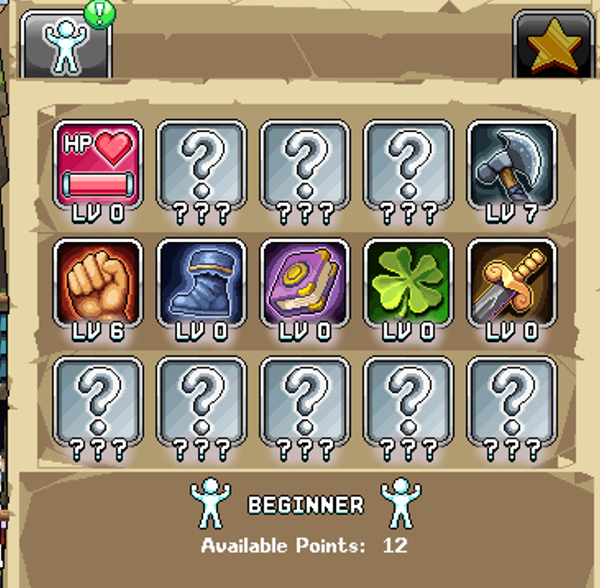
Each time you level up your main class you'll gain 3 Talent Points for each Talent Tab you have unlocked.
As a beginner, you'll only have the first Talent Tab unlocked. When you job advance, you'll get your class's second talent tab with unique skills to that class.
The Star Talent Tab are special talents that you can unlock in various ways, such as rare item drops or quest rewards.
Don't worry about over-leveling either; if you job advance at Level 12, you'll still get the required Talent Points.
As a general rule of thumb, the best damage dealing talents in the beginner's tab is Sharpened Axe, followed by your class's main stat (Warriors is STR, Bowman is AGI, Mage is WIS).
You can also add points into Gilded Sword and Meat Shank to increase damage.
Attack Skills
Upon job advancing for the first time, you'll unlock your first attack skills from the second talent tab that can be assigned to your attack bar.
Open up the Talents Tab, and add points into the skills you desire. Then click the Assign Attacks flag on the left and drag your attack skills to your attack bar.
With auto-attack enabled, these skills will automatically be used when they become available and you have enough MP to cast them.
Don't worry too much about assigning points in the beginning; you can reset your talent points using Reset Talent Item, which are given to your when you job advance and you can also craft them.
Accuracy
As you progress in Idleon, you're going to need Accuracy to be able to hit higher-level mobs. Accuracy stat can be obtained from many different sources, but in the early-game you'll likely struggle to lots.
For early game, you can assign Accuracy by adding the talent points to the following stats:
- Warrior: WIS Stat
- Bowman: STR Stat
- Mages: AGI Stat
You should only add enough talent points into these stats for when you need the accuracy to 100% hit a mob. The rest of your talent points should go into damage dealing stats.
Once you gain enough Talent Points from other sources in Idleon, you can reset your Talent Points later to adjust.
You can also boost Accuracy by using The Upgrade Vault.
Early Level Gear
Equipment in Idleon doesn't have too much effect on your damage as you progress through the game. However, during early-game, it can be vital for survival and progressing.
Below is the best gear to aim for as you push into World 3.
Most of the early-game gear you can get is from the World 1 Boss Amarok.
Your Weapon should be the highest level one you can craft. Always recraft gear with upgrade stones when you progress to the next world.
| Item | Equipment Slot | Stats | Obtained |
|---|---|---|---|
 Amarok Helmet |
Hat | Level Requirement: 38 STR: +4 AGI: +4 WIS: +4 LUK: +4 Defence: 20 Upgrade Slots: 6 |
Anvil Tab 1 |
 Amarok Bodyplate |
Top | Level Requirement: 35 STR: +3 AGI: +3 WIS: +3 Defence: 22 Upgrade Slots: 5 |
Anvil Tab 1 |
 Amarok Hinds |
Bottom | Level Requirement: 40 STR: +2 AGI: +2 WIS: +2 Defence: 18 Upgrade Slots: 5 |
Anvil Tab 1 |
 Amarok Paws |
Shoes | Level Requirement: 35 STR: +1 AGI: +1 WIS: +1 Defence: 10 Misc: +3% Defence Upgrade Slots: 5 |
Anvil Tab 1 |
 Steel Band |
Ring | Level Requirement: 15 STR: +1 AGI: +1 WIS: +1 LUK: +4 Weapon Power: +1 Defence: 1 Upgrade Slots: 4 |
Anvil Tab 1 |
 Sleek Shank |
Pendant | Level Requirement: 1 Weapon Power: +1 Defence: 4 Upgrade Slots: 2 |
Anvil Tab 1 |
Early-Game Sources Of Damage
In the early game (W1 and W2), there are a few extra ways of getting damage other than from equipment and leveling up your talents.
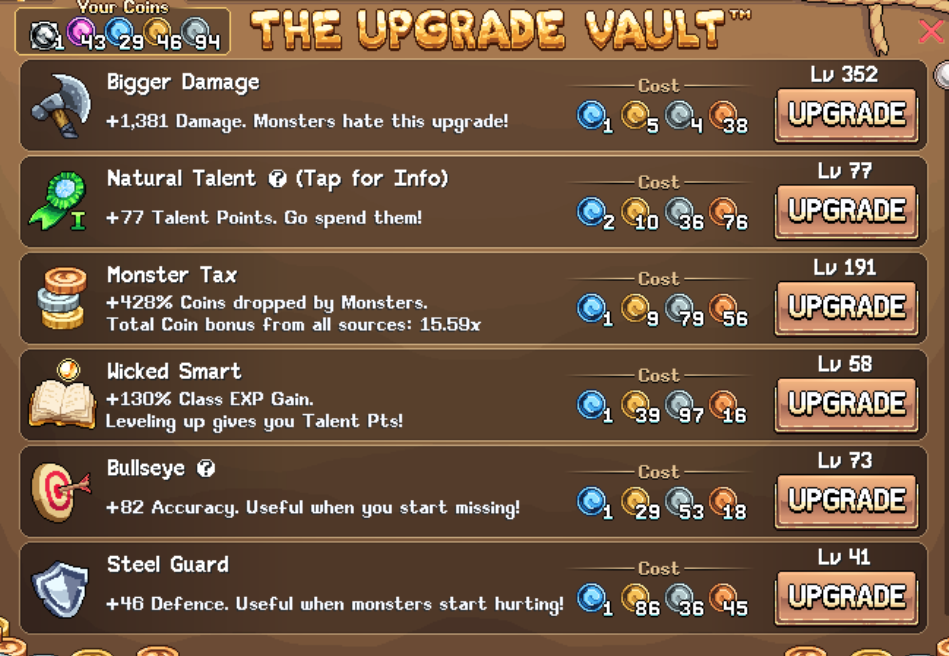
The Upgrade Vault contains many upgrades that will boost your early-level damage significantly.
Party Dungeons give a currency called Flurbos that can be spent to upgrade stats for all your characters. You can also buy Keychain equipment that can boost stats.
Join a Guild to gain free stat bonuses immediately. High-level guilds will have unlocked Guild Bonuses that apply to all members.
Equip Monster Cards for stat bonuses. You can find monster cards by clicking on the Codex and selecting the Cards tab. You can equip up to 4 cards at once, with each card giving a different bonus.
Level up your Stamps! You can get your stamps to level 20-30 early game with minimal effort that can provide boosts for all your characters.
Play the Orion Owl Mini-Game for a huge damage boost. It can be accessed from W1 very early on and after putting a couple of hours in it per day, you'll find yourself with plenty of extra damage.

Discussion