This guide will showcase the Battle System for Visions Of Mana, showing you all the mechanics you need to get a grip of in order to take down the strongest enemies.
Visions Of Mana is action-RPG and provides a real-time battle system. Your battle party consists of 3 characters and you can switch seamlessly between each one during battle.
Battle System Overview

When you enter a battle, a large circular perimeter is placed around where the fight occurred. In normal battles, you can run outside of this perimeter to escape battles but in Boss Battles you cannot leave.
When your HP reaches 0, you'll be automatically switched to control the next character in your party. When all characters have zero HP the battle is over and you'll have to reload the game from the last save.
You can switch between characters mid-battle using the up/down number pad.
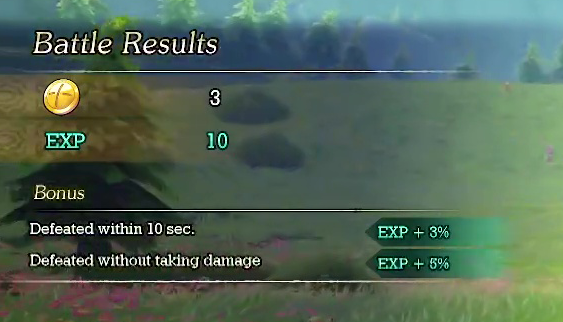
When a battle is won, you'll gain EXP and Lucre (the game's currency). The faster you win in battle, the more EXP and Lucre you'll receive. There are also special items that you can consume to increase the amount of EXP you gain.
| Item | Description |
|---|---|
| Ample Incense | Increase Lucre by 10% for 10 minutes |
| Curious Cookie | Increases EXP by 10% for 10 minutes |
| Opulent Incense | Increases Lucre by 20% for 10 minutes |
| Mythic Cookie | Increases EXP by 20% for 10 minutes |
Types Of Attacks
There are two basic attacks you can use in battle. The first is just your normal attack that you can use by pressing the X button. Then you have a special attack (use by pressing Y) that hits harder but is slower to use.
You can then use abilities via the use of Shortcuts. You can set which abilities you want to use from the Character main menu.

Finally, there is also your Elemental Vessel attack which is unique to each class. They usually have a cooldown but when used deal lots of damage to multiple enemies. The attack icon is displayed next to your Character's health bar.
Class Strikes are a special attack that builds up based on the amount of damage you do and the amount of damage you receive. They deal enormous amounts of damage and you only have to press one button to execute it. You can see when they're ready to be used by the CS bar at the bottom of the screen.
Battle System Shortcuts

You can set the Shortcuts for each character from the Gear menu.
Select the Moves menu and you'll be displayed when a Menu that shows the Ring Menu and Shortcut Menu. Toggle between the two tabs using the arrow keys.
The Ring Menu is the slower menu that can be used in battle. You should assign items/abilities to this menu that you will use occasionally in battle.

The Shortcut Menu allows you to assign up to 8 abilities, so you should assign the ones you use most frequent. You can activate them in battle by pressing the trigger button + assigned shortcut key (On controller this is RT+(A,X,B,Y).)
Battle System Equipment
Each character can equip one weapon and one piece of armor.
You can find Weapons and Armor from Shop Vendors, Treasure Chests, Quests and defeating strong monsters.
Certain weapons can only be equipped by specific classes. You can change class using an Elemental Vessel (see below).
Battle System Abilities

Abilities are granted through two ways.
One way is through equipping Ability Seeds, which are found from a variety of sources all over the world. You can assign them to any class from the Gear menu and then also assign them to Shortcuts so they can be used in battle.
Each character starts out with two ability slots, but this can be increased through the use of special items.
The next way to obtain Abilities is through changing your class using Elemental Vessels. When you equip an Elemental Vessel, you'll unlock a class that gives you a selection of new abilities. If you change your class, those abilities will not be allowed to be used until you switch back.
You also get a Class Ability that is auto-assigned when you change classes using an Elemental Vessel.
Battle System Classes

Each character in Visions Of Mana can switch to a different class by equipping an Elemental Vessel. You can only have one of each type of class active at once.
You will find different Elemental Vessels on your journey in Visions of Mana.
You can unlock more abilities for each class using the Elemental Plot. To unlock abilities, you need to spend Elemental Points earned by collecting them from the world map. You can also exchange Gold Clovers for Elemental Points.
Battle Strategy

The Strategy tab from the main menu allows you to setup how your party members behave in battle when you're not in control of them.
There are several options available:
- Tactics
- Target
- Moves/Magic
- Items
- Elemental Vessel
Tactics refers to how offensive your character is in battle. You can set them to be more conservative so they stay alive longer and take less damage (useful for bosses) or if fighting lots of random monsters, set them to go all out attack.
Target allows you to select the type of enemy to focus on, such as low HP, ranged or others.
Moves refers to how often the character will use their abilities in battle. This consumes MP, so you can set them to use them less or more frequent depending on the situation.
Items refers to how often your characters will use items in battle. Very useful in tough boss battles where you need to be revived or healed.
Elemental Vessel refers to whether the character will use it in battle.

Discussion